Admit it, you have encountered this, after so much effort capturing images for stacking and painfully waiting for stacking software to finish, you ended up with an image with a lot of haze. So much so, your skillful Photoshop tricks can’t help it. Oh OK, sometimes Photoshop does help, but I still believe to get it right at the first place.
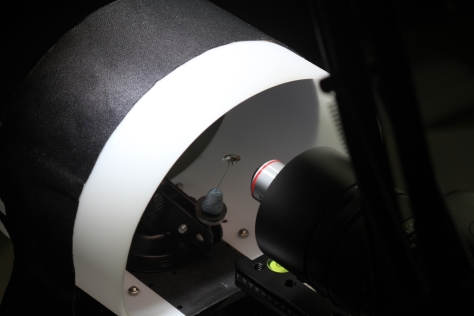 So what happened? What happened is that your diffusion setup is causing light beams entering your lens, causing glare and haze.
So what happened? What happened is that your diffusion setup is causing light beams entering your lens, causing glare and haze.
Sure, sure, now everybody knows to diffuse light. Diffusion, diffusion and diffusion, that is probably the motto carved on every macro photographers’ wall. How can it go wrong? Well it could. Why? Because there are two things that a good diffusion does: first spread the light as wide as possible, and second scatters the light to all directions. Both can actually be harmful because now, light, because they are spread and scattered, might enter your lens (be it microscope objective or macro lenses) and cause glare or haze.
Experiment #1
OK, I am not an artist to draw some illustration, but I can do some experiments to help us understand it. Here is one experiment:
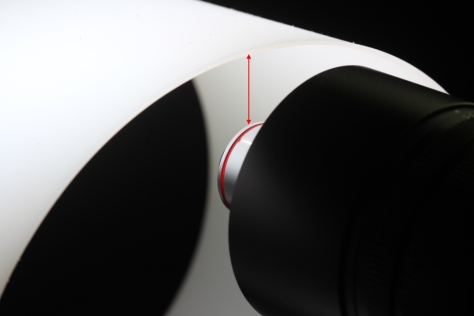 Here the light is diffused through a semi-transparent plastic sheet. Notice how close the lens is to the plastic sheet.
Here the light is diffused through a semi-transparent plastic sheet. Notice how close the lens is to the plastic sheet.
In above setup, the light is diffused through a semi-transparent plastic sheet. But notice how close the lens is to the plastic sheet. If you take a picture against pure black background, what would you expect? Do you get a pure black images? The answer is no. Here is the image captured.
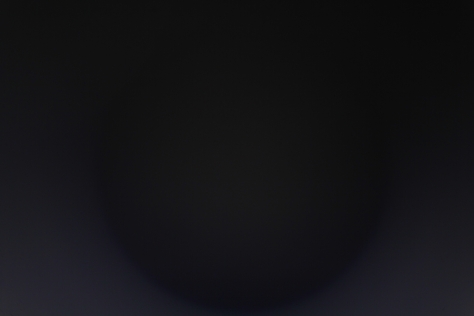 Image shot when lens is very close to diffusion sheet.
Image shot when lens is very close to diffusion sheet.
That is not good, right? I mean, you can see a black circle with light gray haze around it. The haze is caused by light beams entering the lens, particularly, the bottom part of the image where light from above, which is closer to the lens, can enter the lens due to the (wider, here the lens is a 4x microscope objective) angle of field of view. Also notice the diffusion plastic is rather deep, so some light scattered by deeper end of the plastic are entering the lens, too, causing the center haze.
Experiment #2
Hmmm, that is interesting. So what if we make the lens further away from the diffusion plastic? Here is another setup:
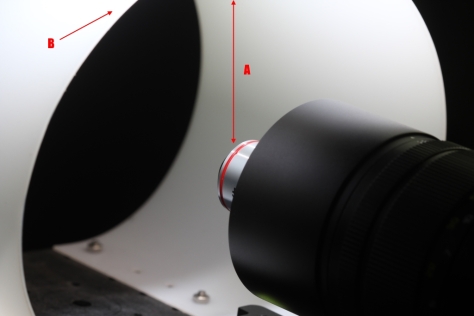 Now the distance, A, between lens and diffusion material is further away and the light are focused on front edge of the diffusion plastic sheet (B)
Now the distance, A, between lens and diffusion material is further away and the light are focused on front edge of the diffusion plastic sheet (B)
The A in above picture shows the lens is now further away from the diffusion material and the B shows the light are focused on the front edge of the plastic sheet. What would you expect if we take a picture of black background?
 Image shot with lens further away from diffusion plastic
Image shot with lens further away from diffusion plastic
That is better. Still some haze at bottom corners but much better. Of course, one might argue, since the lens is further away from the plastic sheet, light intensity is reduced. This is true, but the angle of field of view also plays big role here reducing the haze — less light can enter the lens due to the angle of field of view of the lens.
Experiment #3
Well, this is cool. Now what if lights are focused further away from the front edge, just to show the effect of angle of field of view? Here is the setup:
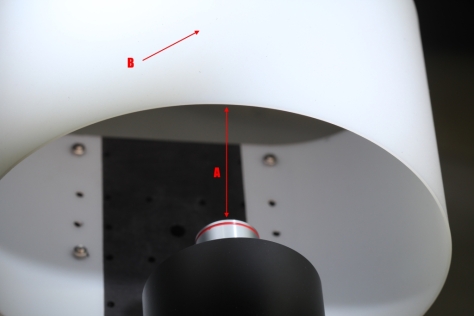 The lens is still further away from the plastic sheet, but now lights are focused further away from the front edge.
The lens is still further away from the plastic sheet, but now lights are focused further away from the front edge.
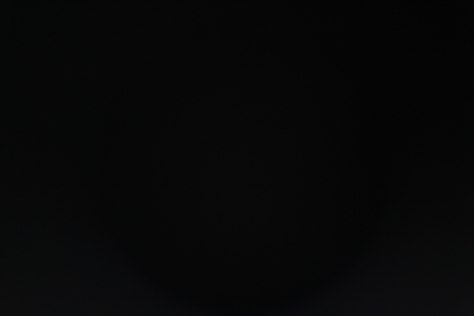 Image shot with above setup. A little severe than setup 2 where lights are focused on the front edge.
Image shot with above setup. A little severe than setup 2 where lights are focused on the front edge.
Sure this comparison is a bit subtle, but if you are stacking hundreds of images, the haze might show up as it is a little severe than setup 2.
Experiment #4
Now what happens if we move the lens deeper into the diffusion setup and focus light on the front edge? This can be advantageous because more light diffused by the front edge will reach the subject, thus lighting up the subject more, and because these light come from behind the lens, they will not cause any trouble. Here are the results.
 The lens is moved deeper inside the diffusion tube made of plastic sheet and lights are focused on the front edge of the diffusion sheet.
The lens is moved deeper inside the diffusion tube made of plastic sheet and lights are focused on the front edge of the diffusion sheet.
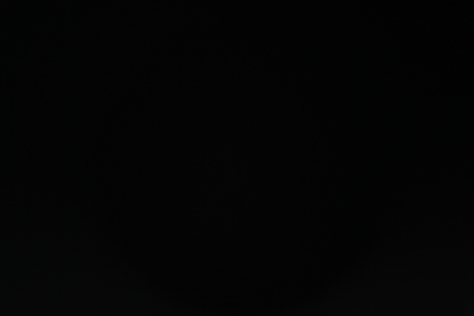 The result is pretty good, very little haze (still there, but does not show due to smaller image)
The result is pretty good, very little haze (still there, but does not show due to smaller image)
Experiment #5
Now let’s test the theory that field of view plays bigger role by focusing light further on the plastic sheet and see what happens.
 The lens is moved inside the plastic diffusion tube, but now the lights are focused on further end of the plastic tube, making some lights entering lens.
The lens is moved inside the plastic diffusion tube, but now the lights are focused on further end of the plastic tube, making some lights entering lens.
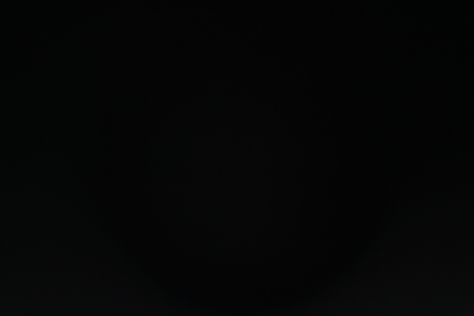 Though it is hard to see the difference because it is so small, moving the light further down does cause some more haze.
Though it is hard to see the difference because it is so small, moving the light further down does cause some more haze.
OK, so even though it is hard to see the difference, moving the light further down does cause issue because more light are scattered and more lights are enter the lens.
Experiment #6
Of course, the traditional light flagging technique works with macro photography. If for some reason, it is not possible to move the lens deeper inside diffusion tube, you can still use black clothe to flag the tube like this:
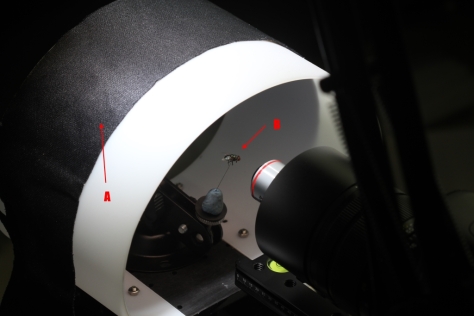 A – black clothe to cover up the further end. B the subject is just inside the tube so no direction light will hit on it.
A – black clothe to cover up the further end. B the subject is just inside the tube so no direction light will hit on it.
 As can be seen, diffusion is at work, else the facets of eyes will be lit up like hot spots.
As can be seen, diffusion is at work, else the facets of eyes will be lit up like hot spots.
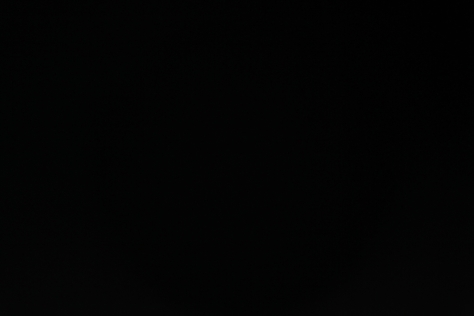 Of course, it is better to do a black background shot, just to see if there is any haze with flagging material covering up the further end of the diffusion tube.
Of course, it is better to do a black background shot, just to see if there is any haze with flagging material covering up the further end of the diffusion tube.
Conclusion
From above experiments, we can see the following:
- Keep the lens away from the diffusion material, so less of diffused light can enter the lens.
- It is better to keep the lens deeper inside diffusion tube and light the front of diffusion tube
- If necessary, use flag technique, cover up everything just behind the subject as they do not contribute any light (to light the subject) at all
Of course, everyone has their own diffusion setup, it might not be tubular, but the general idea is to shoot a pure black background and see if you can get as close to pure black as possible. If not, adjust your diffusion setup until it is satisfactory to you.

Excellent explanation. Thank you for making the effort to write this article.
LikeLike
thanks,I never thought of covering the backside.
Great tip!
LikeLike
Muito bom o artigo, mas se o fundo for com cor?
LikeLike
The key is to keep stray light out, such as reflective lights, lights from light source entering lens directly, etc
LikeLike
Thank you
LikeLike
Herzlichen Dank für den Tipp.
LikeLike